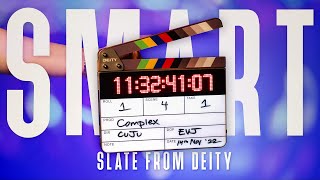Скачать с ютуб How to sync Denecke Clap ? // Comment synchroniser la claquette Denecke ? в хорошем качестве
Из-за периодической блокировки нашего сайта РКН сервисами, просим воспользоваться резервным адресом:
Загрузить через ClipSave.ruСкачать бесплатно How to sync Denecke Clap ? // Comment synchroniser la claquette Denecke ? в качестве 4к (2к / 1080p)
У нас вы можете посмотреть бесплатно How to sync Denecke Clap ? // Comment synchroniser la claquette Denecke ? или скачать в максимальном доступном качестве, которое было загружено на ютуб. Для скачивания выберите вариант из формы ниже:
Загрузить музыку / рингтон How to sync Denecke Clap ? // Comment synchroniser la claquette Denecke ? в формате MP3:
Если кнопки скачивания не
загрузились
НАЖМИТЕ ЗДЕСЬ или обновите страницу
Если возникают проблемы со скачиванием, пожалуйста напишите в поддержку по адресу внизу
страницы.
Спасибо за использование сервиса savevideohd.ru
How to sync Denecke Clap ? // Comment synchroniser la claquette Denecke ?
** English subtitles available** **Description en français plus bas** This video show you how to synch the Denecke slate TS-3. It is very simple, our recording project is in 23.976 FPS. It is very important that you set your recorder and your slate at the same frame rate. Our recorder here is a SD 633. If you want change the frame rate of your project in the SD 633, press MENU and Turn and press the Headphone encoder to select TIMECODE , then Frame Rate. Options include: 23.98, 24, 25, 29.97nd, 29.97df, 30nd and 30df. My settings / Mes Paramètres in the SD 633 Menu / 7. TIMECODE 1. Time code mode : 24h Run 2. Frame Rate : 23.98 6. Set generator UBits : User Bits Mode 7. Display Mode : Big A time Menu / 9. SYSTEM 17. Time Format : 24hr Cette video vous montre comment synchroniser la claquette Denecke TS-3. C'est assez simple. Notre projet d'enregistrement est en 23.976 fps. Il est très important que votre enregistreur et votre claquette soit à la même cadence image. Notre enregistreur est ici un SD 633. Si vous voulez changer la cadence image de votre projet dans le SD 633, appuyer sur MENU. Ensuite appuyer et tourner sur la roulette Headphone, sélectioner TIMECODE, ensuite FRAME Rate. Vous pouvez ensuite changer votre cadence parmi : 23.98, 24, 25, 29.97nd, 29.97df, 30nd and 30df -- DF = Drop Frame ; ND = Non Drop Frame.