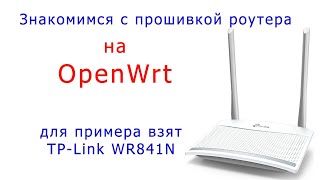Скачать с ютуб [John] Install OpenWrt on AX3000T the latest Xiaomi WiFi Router в хорошем качестве
Скачать бесплатно [John] Install OpenWrt on AX3000T the latest Xiaomi WiFi Router в качестве 4к (2к / 1080p)
У нас вы можете посмотреть бесплатно [John] Install OpenWrt on AX3000T the latest Xiaomi WiFi Router или скачать в максимальном доступном качестве, которое было загружено на ютуб. Для скачивания выберите вариант из формы ниже:
Загрузить музыку / рингтон [John] Install OpenWrt on AX3000T the latest Xiaomi WiFi Router в формате MP3:
Если кнопки скачивания не
загрузились
НАЖМИТЕ ЗДЕСЬ или обновите страницу
Если возникают проблемы со скачиванием, пожалуйста напишите в поддержку по адресу внизу
страницы.
Спасибо за использование сервиса savevideohd.ru
[John] Install OpenWrt on AX3000T the latest Xiaomi WiFi Router
#OpenWrt #AX3000T #Router #Xiaomi It’s been a while that I haven’t uploaded any videos, because I always want to have a router that is not only good also cheap and also supports OpenWrt firmware. AX6000 is too expensive for me, AC2100 does not support WiFi 6, I have been waiting for so long, until today I find a router that is not only good, also not expensive, that is AX3000T. It costs only 30 40 dollars from online shopping, It comes with a Mediatek processor, Most importantly, it is supported by OpenWrt firmware! useful URLs: https://openwrt.org/inbox/toh/xiaomi/... https://cdn.cnbj1.fds.api.mi-img.com/... Useful commands: curl -X POST "http://192.168.31.1/cgi-bin/luci/;stok=*******/api/misystem/arn_switch" -d "open=1&model=1&level=%0Anvram%20set%20ssh_en%3D1%0A" curl -X POST "http://192.168.31.1/cgi-bin/luci/;stok=*******/api/misystem/arn_switch" -d "open=1&model=1&level=%0Anvram%20commit%0A" curl -X POST "http://192.168.31.1/cgi-bin/luci/;stok=*******/api/misystem/arn_switch" -d "open=1&model=1&level=%0Ased%20-i%20's%2Fchannel%3D.*%2Fchannel%3D%22debug%22%2Fg'%20%2Fetc%2Finit.d%2Fdropbear%0A" curl -X POST "http://192.168.31.1/cgi-bin/luci/;stok=*******/api/misystem/arn_switch" -d "open=1&model=1&level=%0A%2Fetc%2Finit.d%2Fdropbear%20start%0A" curl -X POST "http://192.168.31.1/cgi-bin/luci/;stok=********/api/misystem/arn_switch" -d "open=1&model=1&level=%0Apasswd%20-d%20root%0A" scp the-openwrt-image [email protected]:/tmp ssh [email protected] cat /proc/cmdline ubiformat /dev/your-not-running-partition -y -f /tmp/the-openwrt-image nvram set flag_boot_rootfs=your-openwrt-partition-id nvram set flag_last_success=your-openwrt-partition-id nvram set boot_wait=on nvram set uart_en=1 nvram set flag_boot_success=1 nvram set flag_try_sys1_failed=0 nvram set flag_try_sys2_failed=0 nvram commit reboot