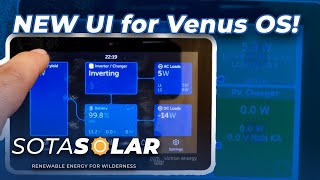Скачать с ютуб Victron VenusOS | Easiest Install possible | Raspberry Pi 4B | NO Cerbo GX or Venus GX в хорошем качестве
Из-за периодической блокировки нашего сайта РКН сервисами, просим воспользоваться резервным адресом:
Загрузить через ClipSave.ruСкачать бесплатно Victron VenusOS | Easiest Install possible | Raspberry Pi 4B | NO Cerbo GX or Venus GX в качестве 4к (2к / 1080p)
У нас вы можете посмотреть бесплатно Victron VenusOS | Easiest Install possible | Raspberry Pi 4B | NO Cerbo GX or Venus GX или скачать в максимальном доступном качестве, которое было загружено на ютуб. Для скачивания выберите вариант из формы ниже:
Загрузить музыку / рингтон Victron VenusOS | Easiest Install possible | Raspberry Pi 4B | NO Cerbo GX or Venus GX в формате MP3:
Если кнопки скачивания не
загрузились
НАЖМИТЕ ЗДЕСЬ или обновите страницу
Если возникают проблемы со скачиванием, пожалуйста напишите в поддержку по адресу внизу
страницы.
Спасибо за использование сервиса savevideohd.ru
Victron VenusOS | Easiest Install possible | Raspberry Pi 4B | NO Cerbo GX or Venus GX
Finally, I got a Raspberry Pi 4 B. I want to show you the easiest possible way to install the latest Victron VenusOS on the Raspberry Pi 4B! This took me probably about 30 min! We will start from scratch and to all steps together! And there is only one time the Terminal needed to enter some commands! Victron VRM Portal: https://vrm.victronenergy.com/ Victron Professional: https://professional.victronenergy.com/ Victron VenusOS Images: https://updates.victronenergy.com/fee... SetupHelper Package: https://github.com/kwindrem/SetupHelper Commands: Install setupHelper: 1. wget -qO - https://github.com/kwindrem/SetupHelp... | tar -xzf - -C /data 2. mv /data/SetupHelper-latest /data/SetupHelper 3. /data/SetupHelper/setup RpiDisplaySetup: 1. /data/RpiDisplaySetup/setup Affiliate links: Raspberry Pi 4 B (4GB) Kit https://amzn.to/3qNywns Raspberry Pi 4 Passive Cooling Housing https://amzn.to/3JiMX9p Raspberry Pi 3 Model B+ Starter Kit https://amzn.to/3Lb3Tig UCTRONICS for Raspberry Pi Screen 7 Inch IPS Touchscreen https://amzn.to/3Nfx4Sc SanDisk Extreme Pro 64GB https://amzn.to/446fqXX Timecodes 00:00 - Intro 01:47 - Step 1: Get a Raspberryi Pi 4B 03:08 - Second Step 1: Download the VenusOS Image 07:23 - Bluetooth and WIFI connection 12:59 - Date/Time and Firmware check 14:25 - Make it easy and install SetupHelper 14:54 - Enable SSH 16:29 - Install SetupHelper 18:47 - Install RpiDisplaySetup and RpiTemperature 24:02 - Touchscreen Calibration 27:05 - Connect VRM Portal 29:43 - This is so cool! DARKMODE! 30:50 - Outro