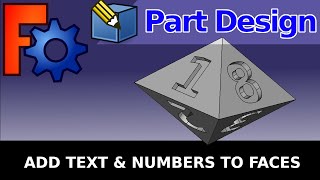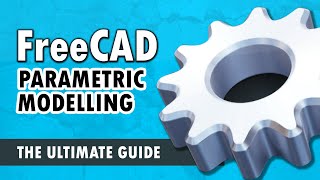Скачать с ютуб FreeCad for Beginners | Pad and Pocket | Lesson 2 в хорошем качестве
Скачать бесплатно FreeCad for Beginners | Pad and Pocket | Lesson 2 в качестве 4к (2к / 1080p)
У нас вы можете посмотреть бесплатно FreeCad for Beginners | Pad and Pocket | Lesson 2 или скачать в максимальном доступном качестве, которое было загружено на ютуб. Для скачивания выберите вариант из формы ниже:
Загрузить музыку / рингтон FreeCad for Beginners | Pad and Pocket | Lesson 2 в формате MP3:
Если кнопки скачивания не
загрузились
НАЖМИТЕ ЗДЕСЬ или обновите страницу
Если возникают проблемы со скачиванием, пожалуйста напишите в поддержку по адресу внизу
страницы.
Спасибо за использование сервиса savevideohd.ru
FreeCad for Beginners | Pad and Pocket | Lesson 2
After watching lesson 1 where I taught you the basics of FreeCad we will now dive a bit deeper into the pad and pocket tools in the Part Design Workbench. Padding is the FreeCad Part Design equivalent of extruding in other CAD programs. In addition, I will review basic navigation, using a mouse, and cover the basics of Fillets and Chamfers. This lesson is in preparation for the 3rd lesson in the series where we will model a desk attached cable holder in FreeCad. You can download FreeCAD at https://freecadweb.org/ Please join the discussion at the free MakeWithTech community discussion group located at https://forum.drvax.com. Let's continue to learn together. Irv ---- The following links are to products I have used, reviewed, or evaluated for the MakeWithTech community. Some of the links below are affiliate links that provide commissions, at no cost yo you, and help support the MakeWithTech video production, purchase of products for reviews, lab, forum, and web site. I have reviewed the following printers or similar printers: ➡︎ https://kit.co/makewithtech/3d-printe... These are some of the tools I use for 3d printing day-to-day: ➡︎ https://kit.co/makewithtech/basic-3d-... I have used the following 3d printer upgrades: ➡︎ https://kit.co/makewithtech/3d-printe... Here are the 3d printer filaments I use to evaluate prints, software, and techniques: ➡︎ https://kit.co/makewithtech/3d-printi... I will be covering basic electronics and software in future MakeWithTech segments and here are the products I am using: https://kit.co/makewithtech/software-... Some of the Woodworking products I use: https://kit.co/makewithtech/drvax-woo... --- ** Affiliate disclaimer: some of the above links in my videos may be affiliate links, which generate a sales commission for me. Your price is the same or less than if you go to the site directly. These sales commissions help to support the MakeWithTech channel. (https://makewithtech.com) ** MakeWithTech and the MakeWithTech videos are Copyright Cogitations, LLC. (https://cogitations.com) ** Equipment used in the MakeWithTech videos has the potential to cause injury if misused. Use all equipment and tools at your own risk and follow all manufacturer's safety recommendations. ** Cogitations, LLC licenses all music used in the MakeWithTech videos from Epidemic Sound. Cogitations, LLC uses only authorized or open source clip art and third party images. Images and videos used in product reviews and tutorials are from the original product (software or hardware) manufacturers site. ** We are a participant in the Amazon Services LLC Associates Program, an affiliate advertising program designed to provide a means for us to earn fees by linking to Amazon.com and affiliated sites. .