Скачать с ютуб How to Fix Samsung Partition Bootloader Error and Stuck in Download Mode в хорошем качестве
Скачать бесплатно How to Fix Samsung Partition Bootloader Error and Stuck in Download Mode в качестве 4к (2к / 1080p)
У нас вы можете посмотреть бесплатно How to Fix Samsung Partition Bootloader Error and Stuck in Download Mode или скачать в максимальном доступном качестве, которое было загружено на ютуб. Для скачивания выберите вариант из формы ниже:
Загрузить музыку / рингтон How to Fix Samsung Partition Bootloader Error and Stuck in Download Mode в формате MP3:
Если кнопки скачивания не
загрузились
НАЖМИТЕ ЗДЕСЬ или обновите страницу
Если возникают проблемы со скачиванием, пожалуйста напишите в поддержку по адресу внизу
страницы.
Спасибо за использование сервиса savevideohd.ru
How to Fix Samsung Partition Bootloader Error and Stuck in Download Mode
A quick tutorial on how to fix Samsung "Partition bootloader error" which is "stuck in download mode" even if you restart your phone, phone will be stuck on the "Downloading... Do not turn off target". We are using the Odin3, which is a Samsung flash tool to flash the stock firmware. The guide is for all Samsung phones and tablets expericing the same issue including the Galaxy S22 Ultra, Samsung S21 5G, S20 Ultra, Galaxy Fold, Galaxy Z Flip, S10 Plus, S9, S8, S7, S7 Edge, Samsung Note20+, Note10+, Note 9, and Galaxy A12, J, and M series, as well as the Samsung Galaxy Tab A and Tab E & Active series tablets. Chapters: 0:00 Intro 1:00 Download Stock Firmware, Odin3 & Samsung USB Drivers 3:30 Connect phone to PC 3:51 Run Samsung Odin Tool 6:49 Odin Pass! 7:19 Android Recovery & Factory Data Reset 8:30 Welcome Setup Resources mentioned in video and download links: How to use Samsung Odin3: https://www.progeeksblog.com/how-to-u... Odin download link: https://www.progeeksblog.com/download... Samsung USB drivers: https://www.progeeksblog.com/samsung-... Step-by-step tutorial on how to fix a common issue with Samsung devices where the partition bootloader becomes corrupted and the device gets stuck in download mode. What is the partition bootloader? The partition bootloader is a small program that loads the operating system and other software on your Samsung device. It's an important part of the boot process, and if it becomes corrupted, your device may not be able to boot properly. How to Identitfy partition bootloader error: If you're experiencing a partition bootloader error, you may see an error message with red text "Partition Bootloader" on your device's screen or your device may simply not boot up at all. You may also see a message saying that your device is stuck in download mode. Causes of a partition bootloader error: There are a number of potential causes of a partition bootloader error, including firmware updates that go wrong, root modifications, or physical damage to the device. How to fix a partition bootloader error: There are a few different methods you can try to fix a partition bootloader error on your Samsung device. These include:Using Samsung's official firmware repair tool, Odin Using a custom ROM Using a third-party firmware repair tool We hope that this tutorial has helped you fix your Samsung device's partition bootloader error and get it out of download mode. If you have any questions or need further assistance, don't hesitate to reach out to us in the comments section below. More Videos: How to unlock bootloader: • How to Unlock Bootloader Samsung Gala... How to Lock Bootloader Samsung: • How to Relock or Lock Bootloader All ... How to bypass Google account: • Samsung A32 FRP Bypass Android 12 - 1... How to Enter & Exit Download Mode: • Samsung Galaxy A32 Download Mode - En... How to Enable Developer Options: • How to Enable Developer Options Andr... How to Factory Reset Samsung A32 Without Password: • Easily Remove Forgotten PIN Lock on S... How to Fix "An error has occured": • How to Fix "an error has occurred whi... How to update Samsung: • Update All Samsung Models Android 12 ... How to update Samsung A53 to Android 13: • How to Update Samsung A53 5g to Andro... How to Fix "No Valid Operating System could be found" Google Pixel: • How to Fix "No Valid Operating System... How to Unlock Bootloader on Any Google Pixel: • Unlock Bootloader on Google Pixel | P... How to Fix Samsung Partition Bootloader Error and Stuck in Download Mode: • How to Fix Samsung Partition Bootload... How to Fix iPad is Disabled: iPad Mini 4: • How to Fix iPad is Disabled: iPad Min... How to Fix iPad is Unavailable: • iPad Unavailable: Here is How to Fix ... Fix "an error has occurred while updating the device software": • How to Fix "an error has occurred whi...





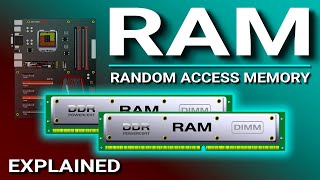


![Android 13 Live Boot [Root] On Samsung #shorts](https://i.ytimg.com/vi/jFUqG5ANOTw/mqdefault.jpg)
