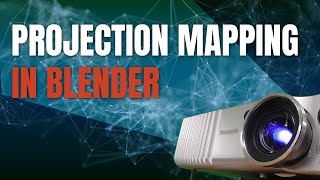Скачать с ютуб Make House Projection Mapping Outlines (QUICK Technique) в хорошем качестве
Из-за периодической блокировки нашего сайта РКН сервисами, просим воспользоваться резервным адресом:
Загрузить через ClipSave.ruСкачать бесплатно Make House Projection Mapping Outlines (QUICK Technique) в качестве 4к (2к / 1080p)
У нас вы можете посмотреть бесплатно Make House Projection Mapping Outlines (QUICK Technique) или скачать в максимальном доступном качестве, которое было загружено на ютуб. Для скачивания выберите вариант из формы ниже:
Загрузить музыку / рингтон Make House Projection Mapping Outlines (QUICK Technique) в формате MP3:
Если кнопки скачивания не
загрузились
НАЖМИТЕ ЗДЕСЬ или обновите страницу
Если возникают проблемы со скачиванием, пожалуйста напишите в поддержку по адресу внизу
страницы.
Спасибо за использование сервиса savevideohd.ru
Make House Projection Mapping Outlines (QUICK Technique)
UPDATE: Do all these steps in ONE free software (scroll down to where it says Free Tool) ✅ https://www.lumabox.com/lumamap/ A quick and easy way to create house outlines for holiday projection mapping. Takes less than 15 mins with free/demo software. Minimal time required outside. This method uses GIMP (free) and MadMapper software (free demo) and contains instructions for both Mac & Windows users. Download GIMP https://www.gimp.org/downloads/ Download MadMapper https://madmapper.com/madmapper/software Timecodes: 00:00 Introduction 00:30 The Purpose of Outlines 00:47 Advantages Over Other Methods 01:08 Fixed Projector Position 01:26 Display Settings 04:03 Taking a Photo 04:55 Edges Filter in GIMP 06:06 Glowing Edges in Photoshop 06:50 Corner Pinning in MadMapper 10:29 Mesh Warping 11:19 Exporting MadMapper Output 12:12 Screenshot The most commonly used method for projection mapping digital decorations on your house for holidays like Halloween or Christmas involves making outlines of your house. Many of the methods for creating these outlines involve sitting outside while you draw out the lines. The method in this tutorial is extremely quick and drastically reduces the time spent outside. Your projector must be in its final, fixed position for this method to work. If you move your projector, your outlines will no longer match up to the house and you will have to make them again. First you will take a photo of your house from close to your projector’s point of view. Then you will apply an Edges filter to create an outline image (instruction for GIMP and Photoshop). The next step is to adjust the outline image using projection mapping software (MadMapper) until we are left with an image of the house from the projector’s point of view. ……………………………………………………… Purchase the house mapping animations seen in this tutorial HERE ➜ https://www.lumabox.com/product-categ... ……………………………………………………… List of kit I used (including projectors) ➜ https://www.lumabox.com/house-project... ……………………………………………………… If you would prefer a house mapping workflow that doesn’t require your projector to be in a fixed position, watch my HOUSE PROJECTION MAPPING TUTORIAL SERIES: • House Projection Mapping Tutorials [O... These tutorials cover one house mapping method from start to finish. Whether it’s your aim to create digital decorations for Halloween or you want to design Christmas video mapping and other holiday projections, these tutorials will give you a beginner's knowledge of how to get started 3d projection mapping a house or building. ……………………………………………………… SUBSCRIBE to keep up-to-date with new projection mapping projects and tutorials. ……………………………………………………… Got questions? Looking for ideas & inspiration? Join our projection mapping Facebook community: ➜ / projectionmappinghub ……………………………………………………… Website ➜ https://www.lumabox.com Facebook ➜ / lumaboxcreative Twitter ➜ / lumaboxcreative Instagram ➜ / lumaboxcreative Pinterest ➜ https://www.pinterest.co.uk/lumaboxcr... #houseprojection #projectionmapping #holidayprojection